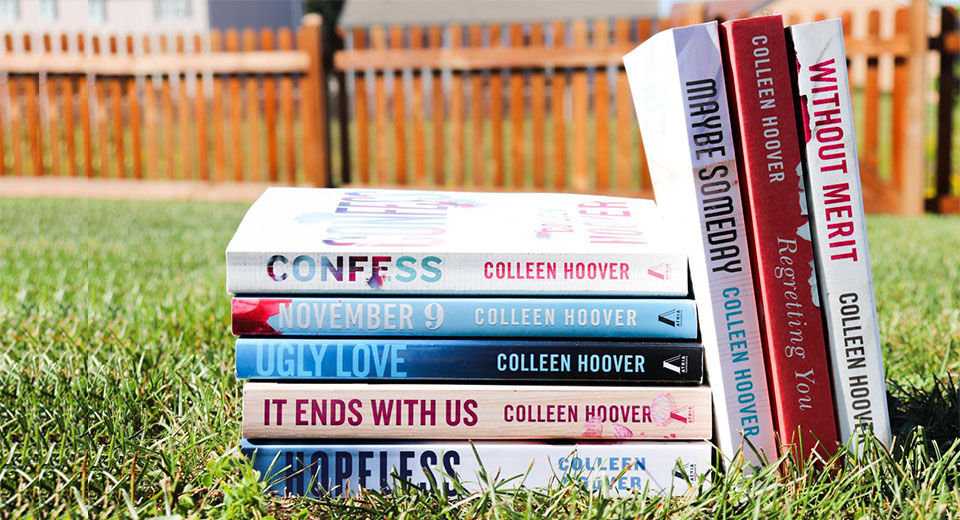What is Apple Music?

Apple Music is a subscription-based music streaming service that grants you access to an extensive album, playlists, and library of 100 million songs. Launched by Apple in 2015, the service seamlessly integrates with the iOS ecosystem, providing you with a delightful auditory experience. It combines the best on-demand streaming with handpicked recommendations, ensuring you enjoy a personalized musical journey.
Apple Music vs. iTunes: Evolution and Distinctions
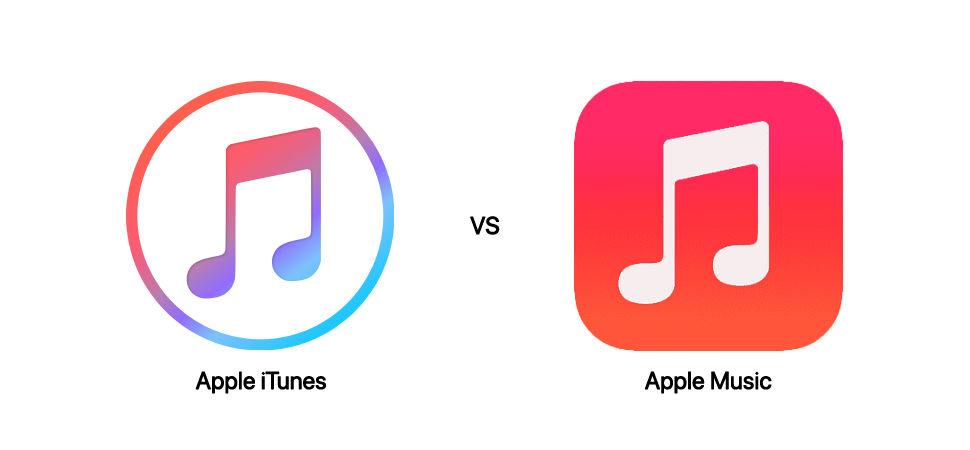
iTunes was the primary medium for purchasing and managing digital music. However, Apple Music revolutionized this model by shifting towards a subscription-based streaming approach. Unlike iTunes, where you buy individual songs or albums, Apple Music allows unlimited streaming of its vast collection for a fixed monthly fee. This transition reflects the changing preferences of music enthusiasts, offering more flexibility and access to a broader spectrum of content.
Apple Music vs. Competitors: Spotify, Tidal, and Amazon Music

Spotify: Apple Music and Spotify share similar features, such as playlists, radio stations, and artist discovery. The distinction lies in their integration within their respective ecosystems. Apple Music seamlessly syncs with the iOS ecosystem, while Spotify is known for its social sharing capabilities and algorithm-based personalized playlists.
Tidal: Tidal emphasizes high-fidelity sound quality and exclusive content from artists. On the other hand, Apple Music offers a more extensive catalog and closer integration with Apple devices and services.
Amazon Music: Amazon Music caters to a wide range of listeners, from Prime members to audiophiles looking for hi-res audio. While both services provide compatibility with various devices, Apple Music's tight integration with Apple devices offers unique advantages.
Navigating Apple Music: Your Roadmap to Musical Exploration
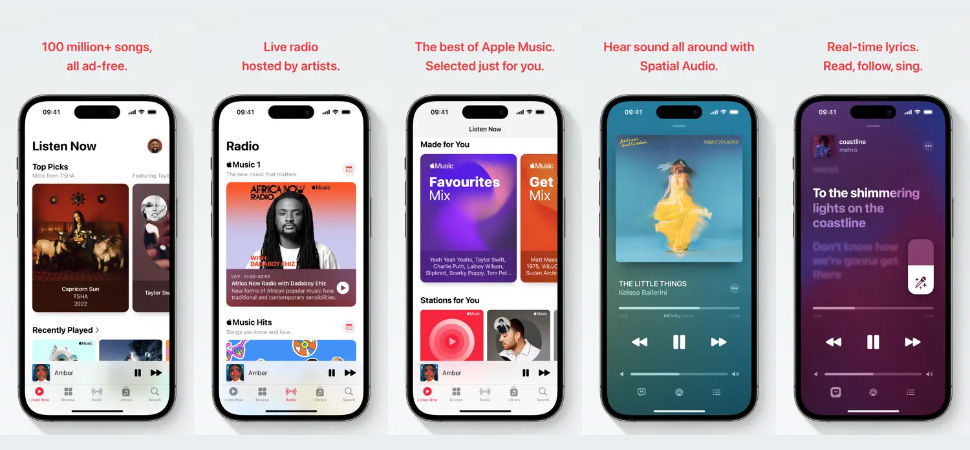
1. Listen Now: Your Personalized Soundtrack
Upon launching the Apple Music app, you'll find yourself in the "Listen Now" tab, often referred to as your musical hub. This section is tailored to your listening habits and preferences, providing a mix of recommendations, recently played songs, and curated playlists. Here's how to make the most of this feature:
-
Recommendations: Scroll through a collection of suggested playlists, albums, and songs based on your past listening behavior and preferences.
-
Recently Played: Quickly access the tracks and albums you've recently enjoyed. Tap on a recent item to dive back into the music.
-
Get Up Next: Discover a curated playlist updated daily with songs that match your tastes and moods.
-
Continuation: If you're midway through a song on another device, "Continuation" allows you to resume playback seamlessly.
2. Browse: Exploring Musical Horizons
The "Browse" tab is your gateway to discovering new music, genres, and playlists from all corners of the musical spectrum. Here's how to explore:
-
Top Charts: Check out your region's most popular songs, albums, and playlists.
-
Genres: Dive into specific musical genres to uncover new artists, albums, and playlists.
-
Curated Playlists: Discover handpicked playlists curated by Apple Music's editorial team, tailored to various moods and occasions.
3. Radio: Tune in to Curated Stations
The "Radio" tab offers a selection of radio stations and shows spanning a variety of genres and themes. Here's how to enjoy this feature:
-
Apple Music 1: Formerly known as Beats 1, this station features live shows hosted by renowned DJs and artists and a diverse mix of music.
-
Curated Stations: Explore a range of curated stations based on genres, themes, and artists. These stations offer a continuous stream of music.
-
Featured Shows: Listen to exclusive shows hosted by your favorite artists, providing insights into their creative process and musical inspirations.
4. Library: Your Personal Music Collection
The "Library" tab is a tunnel to your personal music collection, including songs you've purchased, added to your library, and playlists you've created. Here's how to navigate:
-
Songs, Albums, Artists: Access your saved songs, albums, and artists for quick playback.
-
Playlists: Explore playlists you've created or saved, offering a tailored selection of music for different moods and occasions.
-
Downloaded Music: If you want to enjoy music offline, this section displays the tracks and albums you've downloaded to your device.
5. Search: Find Your Musical Match
The "Search" tab lets you easily find specific songs, artists, albums, and playlists. Here's how to use it:
-
Type to Search: Simply type in keywords, such as song titles, artist names, or genres, to quickly locate what you're looking for.
-
Top Results: Instantly see top results across different categories like songs, albums, playlists, and artists.
How Apple Music Works? A Guide To Seamless Musical Engagement
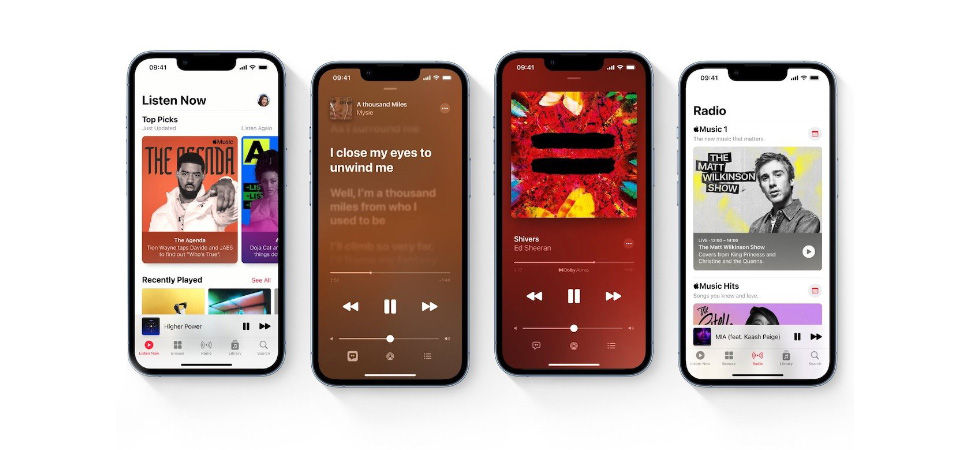
1. Playing Music: Let the Melodies Flow
Playing music on Apple Music cannot get any simpler. Start by opening the app, browse or search for the desired track, album, or playlist, then tap on it to initiate playback. Once the music starts, you can control the volume, see lyrics, download music offline, skip tracks, or pause using on-screen controls or your device's physical buttons.
2. Siri Integration: Your Virtual Music Butler
Apple Music seamlessly integrates with Siri, Apple's voice assistant. Simply activate Siri by saying "Hey Siri" or holding the side button (on compatible devices), and give voice commands like "Play my favorites playlist," "Shuffle songs by The Beatles," or "Play classical music."
3. Searching for Music: A World at Your Fingertips
The search functionality in Apple Music empowers you to locate specific songs, artists, albums, and playlists effortlessly. Tap the magnifying glass icon, enter your search query, and peruse the results across different categories, including songs, albums, artists, and playlists.
4. Building Your Library: Curating Your Musical Haven
Adding music to your library lets you easily access your favorite tracks and albums. To do this, tap the "+" icon next to a song, album, or playlist. They will then be stored in your library, readily available whenever you want to listen.
5. Crafting Playlists: Your Musical Canvas
Creating and editing playlists on Apple Music is a creative outlet. To craft a playlist, tap "New Playlist," give it a name and cover art, and start adding songs. To edit playlists, tap the three dots ("...") next to the playlist's name, then select "Edit." From here, you can add or remove tracks, reorder them, and even rename the playlist.
6. Sharing Music: Spreading the Sound
Sharing music with friends and family is simple. When playing a song, album, or playlist, tap the three dots ("...") to reveal the options menu, then choose "Share." You can share via messages, social media, or other communication platforms.
7. Apple Music 1: Tune into Global Sounds
Apple Music 1 (formerly Beats 1) is a live global radio station that broadcasts shows hosted by DJs and artists. To listen, tap the "Radio" tab, then select "Apple Music 1." Here, you can discover new music, interviews, and live broadcasts.
8. Offline Listening: Music on the Go
With Apple Music, you can download music for offline listening. Just tap the three dots ("...") next to a song, album, or playlist and select "Download." This is especially handy when you're in areas with limited or no internet connectivity.
9. Your Account: Personalizing the Experience
To access your account settings, tap your profile picture in the top left corner of the app. Here, you can manage your subscription, edit payment details, adjust notification preferences, and modify your Apple Music profile.
Devices Compatible with Apple Music
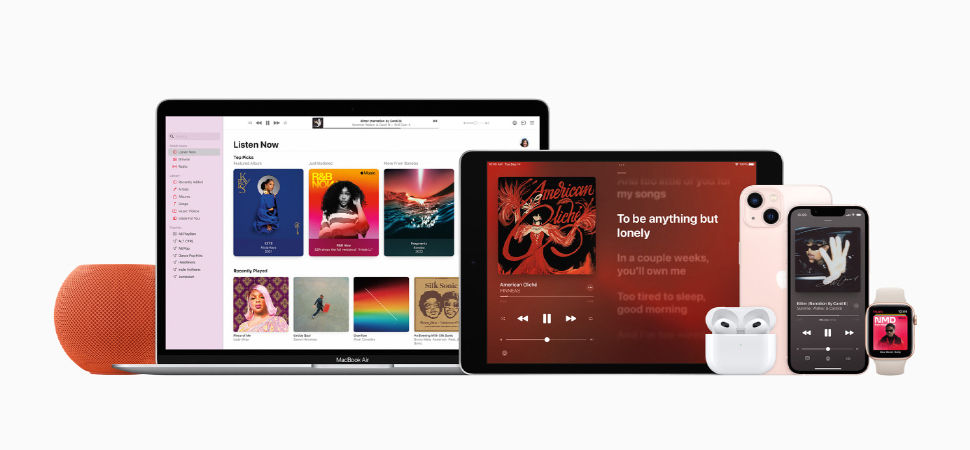
Apple Music's versatility extends to the range of devices it supports. It is available on:
-
iOS Devices: iPhones, iPads, and iPod Touch
-
Mac and Windows PCs: Accessible through iTunes on Windows or the Apple Music app on Mac
-
Apple Watch: Stream music directly or control playback on your paired iPhone
-
Apple TV: Enjoy your favorite tunes on the big screen
-
CarPlay: Seamlessly integrate Apple Music into your car's entertainment system if it is built into your vehicle.
Apple Music Subscription Plans
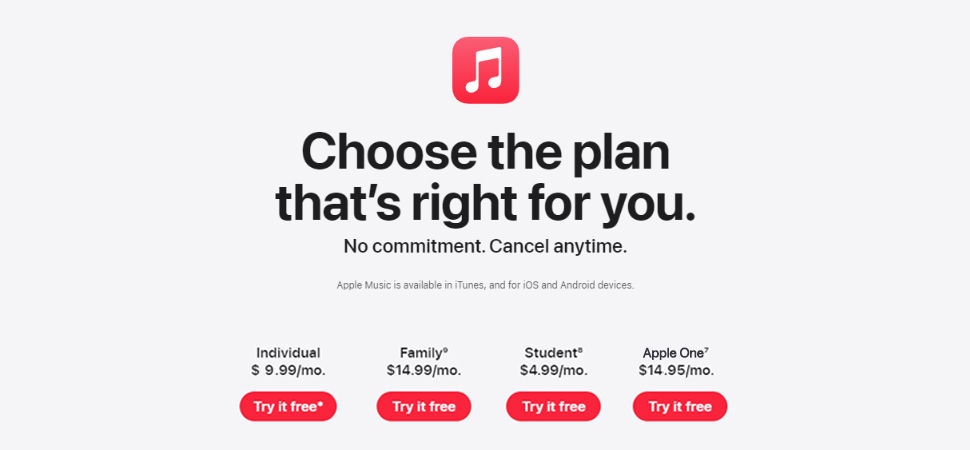
Apple Music offers multiple subscription plans to cater to various needs:
-
Individual Plan: $9.99 per month
-
Family Plan: $14.99 per month (supports up to 6 family members)
-
Student Plan: $4.99 per month (requires verification as a student)
-
Apple One: Bundled subscription that includes Apple Music, Apple TV, Apple Arcade, iCloud storage, and more, starting at $14.95 per month
*Note - The prices may vary according to your location and at the time you subscribe.
Conclusion
Apple Music’s seamless integration with the Apple ecosystem, expansive music library, and diverse subscription plans make it a compelling choice for music enthusiasts. While it shares common features with competitors, its unique offerings and platform exclusivity set it apart. So, whether you're working out, relaxing, or commuting, Apple Music can be your harmonious companion, delivering your favorite melodies wherever you go.