
Adobe Photoshop Express
Adobe Photoshop Express is a must-have tool for anyone wanting to make the most of their photos. It comes with a wide range of useful features, such as the ability to adjust brightness and contrast, apply various filters, create collages, remove red-eye effects, and more. With its intuitive interface, you can easily get started in no time—even if you’re a beginner!
Plus, this app also supports Adobe Creative Cloud integration. This means that once you’ve edited your images in Photoshop Express, you can access them from any device or computer since they are saved in the cloud. This is great for when you’re working on multiple devices and want to keep your content organized and accessible. Additionally, since Photoshop Express is free and available on both iOS and Android platforms, there is no barrier to entry for using this powerful photo editing tool.
The application lets you group your edited files together to make them easier to access when needed. Plus, it even provides features like image recognition, which helps you automatically sort photos into categories based on objects within them. With these features available at no cost, Adobe Photoshop Express makes editing, enhancing, and sharing photos easier.
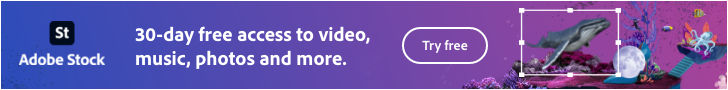
Adobe Augmented Reality
Adobe Augmented Reality (AR) is a free tool from Adobe that allows you to create and experience interactive content in real time. This technology uses computer vision and machine learning to blend physical objects with virtual elements, resulting in an immersive experience. With this free product, you can bring your designs to life and engage with users on a whole new level. The possibilities are endless, from creating promotional materials for events or products to offering educational experiences through 3D models!
Adobe AR integrates seamlessly with other Adobe products, such as Photoshop Mix and Photoshop Camera Effects. This means you can apply the same effects used in photo editing apps directly onto your augmented reality projects—giving them an even more realistic look and feel.

Adobe Photoshop Mix
Adobe Photoshop Mix can be a great help in everyday life. It is the perfect tool for any creative project, from professional editing to casual photo manipulation. With its intuitive interface and powerful features, Adobe Photoshop Mix lets you easily create stunning images. Adobe products make it simple whether you need to add a touch of color or an entire scene.
You can even share your creations with friends on social media! As an added bonus, you must use Adobe products to access all of the features of Adobe Photoshop Mix, so you know that your photos are being created with quality and accuracy every time.
Adobe Photoshop Mix offers something for everyone, whether you’re a professional or just getting started. With its simple-to-use tools and wide range of options, you can easily create beautiful photos and artwork. So whether you’re an amateur photographer or a seasoned pro, Adobe Photoshop Mix is the perfect tool for creating stunning visuals quickly and easily!

Adobe Photoshop Camera
Adobe Photoshop Camera is a great tool for photographers and designers alike. This free photo editing app lets you easily enhance photos with various filters, create collages, remove red-eye effects, and more. Its intuitive interface makes it easy to start quickly—even if you’re a beginner! The best part is that Photoshop Camera is available on iOS and Android platforms; there are no barriers to using this powerful photo editing tool.
Additionally, Adobe Creative Cloud integration means that once you’ve edited your images in Photoshop Express, they will be saved in the cloud so they can be accessed from any device or computer. Finally, Adobe Photoshop Mix offers features like image recognition to help automatically sort photos into categories based on objects within them.
Overall, Adobe photo editing tools are great for users of all skill levels. With integration with other Adobe products and free access to cloud storage, these tools offer endless possibilities for editing photos quickly and easily.

Adobe Acrobat Reader
Adobe Acrobat Reader is a must-have for anyone. This free app lets you open, view, and interact with PDFs on your computer or mobile device. You can easily annotate pdf documents, add notes or comments, fill out forms, and even sign documents without printing them. It's great for businesses and individuals who need to access documents in a professional format quickly.
If you're looking for an easy way to manage PDFs across multiple devices, Adobe Acrobat Reader is the perfect solution! Adobe Acrobat Reader gives you the convenience of being able to access your documents from anywhere.

Adobe Colors
Adobe Color is a free product that can help you create beautiful, harmonious color combinations. It's easy to use and helps you quickly get the desired look for your project. Adobe Colors allows you to work with HEX codes and RGB values, so you can be sure that your chosen colors will be consistent across all platforms.
Whether you’re creating a logo for a website or a design for an advertisement, Adobe Color can help make the process easier by providing an array of stunning color combinations. It’s perfect for experienced designers and beginners exploring different color palettes.

Adobe Lightroom
Adobe Lightroom is a powerful yet easy-to-use photo editing tool. It's ideal for photographers of all levels and offers non-destructive editing, batch processing, and color correction features. With its intuitive interface, you can quickly adjust your images or create unique looks with just a few clicks. And it's free!
Lightroom also includes advanced tools like tone mapping and split toning for more complex edits. And with Adobe Creative Cloud integration, you can easily share your creations with friends or colleagues—no matter where they are in the world. In short, Adobe Lightroom is the perfect tool for creative professionals who want to turn their photos into stunning works of art.
Adobe Lightroom has something to offer everyone, whether you’re a beginner or an experienced pro. With its wide range of features and free access to Creative Cloud integration, you can easily create professional-looking images in no time.

Adobe Photoshop for iPad
Adobe Photoshop for iPad is a great way to edit your photos on the go. With powerful tools like color correction, batch processing, and image recognition, you can get creative with your photos and turn them into stunning works of art in no time. Plus, its integration with Adobe Creative Cloud means that you can store and access your images from any device or computer. Whether a beginner or an experienced pro, this free photo editing tool will help take your photography to the next level.
Adobe has a suite of powerful products that can make your photo editing projects easier, faster, and more creative. With Adobe Photoshop for iPad at the helm – boasting features such as color correction, batch processing, and image recognition – you will have all the tools necessary to transform photos into stunning works of art in no time!
Furthermore, with Creative Cloud integration, it is easy to store edited images securely on cloud storage devices or computers, so they are accessible from anywhere. Whether a beginner or professional photographer alike - everyone can benefit from this free app's intuitive interface, which allows users to adjust their pictures according to desired results quickly.

Adobe Illustrator Draw
Adobe Illustrator Draw is a free drawing program from Adobe that is perfect for anyone who wants to create professional-looking illustrations and designs. The intuitive interface makes drawing, sketching, or designing directly on your phone or tablet easy. You can also import images and vector graphics from other Adobe Creative Cloud apps like Photoshop and edit them in the app.
It's packed with powerful editing tools like layers, shape recognition, customizable brushes, and pressure sensitivity—all designed to help you easily create stunning artwork. And its integration with Creative Cloud means you can start working on your project on one device and finish it on another without hassle.
Adobe Illustrator Draw is a great tool for creating beautiful illustrations and designs quickly and easily. With its layers, shape recognition, customizable brushes, pressure sensitivity, and integration with Creative Cloud, you can create professional-looking artwork without being an expert artist. Plus, it's free! Whether you're a pro or a beginner, Adobe Illustrator Draw has the features and tools to help turn your ideas into stunning reality.

Conclusion
Adobe offers an outstanding suite of free tools for students, artists, designers, and anyone wanting to explore their creative side. Adobe has everything you need, from professional designers to novice hobbyists looking to bring their ideas into reality! With its amazing collection of products at your fingertips, let Adobe help you turn imagination into innovation today.










