1. Request Fuel-Efficient Routes
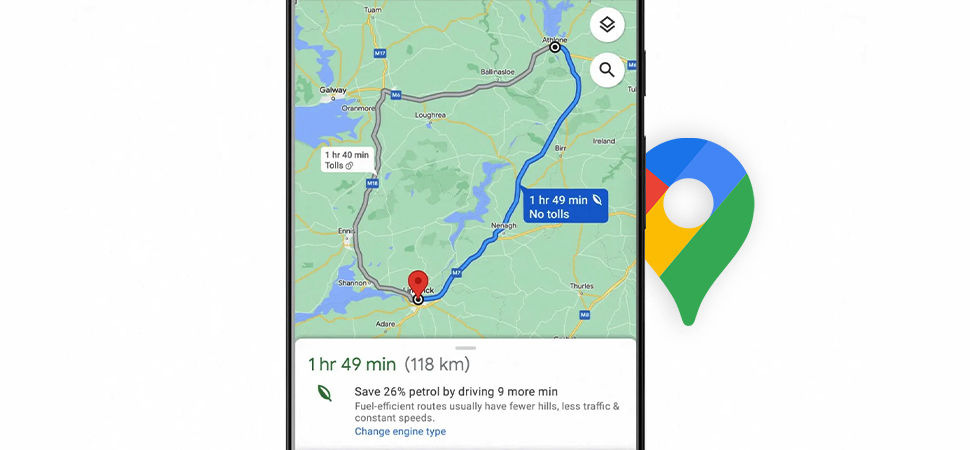
This feature is perfect if you are out on the road and want to make your trip more fuel-efficient. Go to “Settings” - “Navigation Settings” and toggle “Prefer Fuel Efficient Route.” The maps prioritize fuel or energy efficiency over real-time factors like traffic or road conditions when the setting is turned on. Besides showing you the quickest route, Google Maps will also show you the most efficient one, even if they differ.
The best part about this feature is that it lets you choose the route depending on your engine type! Whether you’re driving gas, diesel, electric, or hybrid, Google Maps will smartly predict your fuel consumption and plan your best route. This is handy if you’re running low on fuel or don’t mind losing a few minutes to avoid fuel wastage.
2. See What’s Happening Inside
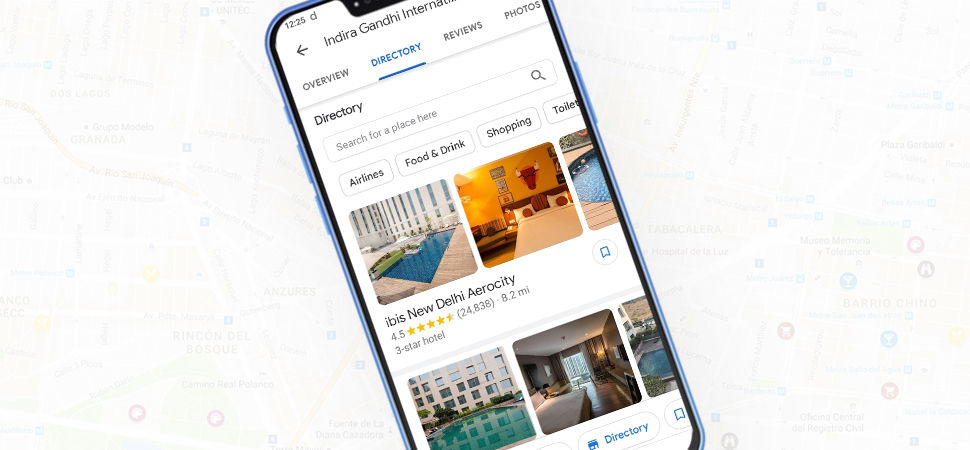
Google Maps has great applications not just outdoors but indoors as well. If a new mall is opening in the neighborhood or you’re traveling to a new city, it might be a good idea to scroll through the directory option to know where’s what. Finding the right shop inside a huge complex like a mall or airport can be daunting. A directory has a list of everything that is inside the building, and Google Maps lets you navigate correctly to the destination.
Some locations even have Live View with animated arrows that guide you. Tap on the complex before entering, type in the restaurant or boutique you wish to visit, and you’re good to go. You will never find yourself lost in an unfamiliar location with Google Maps.
3. Access Offline Maps

Maps are mostly accessed on smartphones. Imagine you are low on battery on an unfamiliar route and cannot turn off the internet and close your maps. Or worse, you are stuck in a place where coverage is non-existent! Google Maps has a pretty cool feature for this. Before you begin your journey, you can download the part of the map you need and access it later without using the internet.
Select the address or an area, swipe up on the menu at the bottom, and choose the download map option. The map will be saved on your device if you have enough storage. You can get turn-by-turn directions and information about the places around your location to access later.
4. Remember Where You Parked

Finding a parking space is a big hassle, especially driving in a big city. Usually, you have to park far away from your destination. You don’t have to worry about wandering around garages and parking lots with this Google Maps feature. When you are at the parked location, tap on your blue dot and select the “Save Parking” option to label the place for you.
If you are an Android user, you can add pictures of the location and details, such as parking garage level and time when you parked, and send them to your friends. To find your spot later, go to Google Maps and select Parking Location in the search bar above. The maps will guide you to the location and automatically delete the label after 8 hours.
5. Go Handsfree

We are all guilty of glancing at our phones to search for a new destination or quickly looking at the route while driving. With Google Maps, a variety of features and commands can be accessed with your voice, so you won’t have to take your hands off the steering wheel. If you have an Android phone, just say ‘Hey Google’ or ‘Okay Google’ and the maps will follow your command. You can try any of these variations:
-
What’s My ETA?
-
How’s the traffic to work? (If you have saved a work location)
-
Avoid highways
-
Find a Chinese restaurant
-
Exit navigation
Besides maps, Google helps you take phone calls or answer texts without taking your eyes off the road. It is a handy tip if you’re driving alone or are stuck in traffic.
Google Maps is one of Google's best offerings. Its features surpass what a basic map can offer and provide a comprehensive and accurate digital navigation experience. Often, with so many updates and constant modifications, it’s easy to overlook some of the good features if you don’t explore.
Use this article as a starting point and try some of the lesser-known features that will make your every commute easier. Google Maps is user-friendly and allows customization at every step, which makes it incredibly easy to navigate. If you’ve been using Google Maps for a long time, ensure you utilize it to its full potential and keep these little tricks up your sleeves.










